Create Social app key
Create Facebook App ID and setup of user Login
To use the FB plugin, you first have to create a new Facebook App with your Facebook developer portal at https://developers.facebook.com/apps.
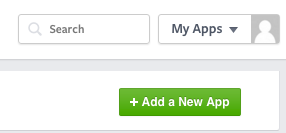
Retrieve the App ID and App Name
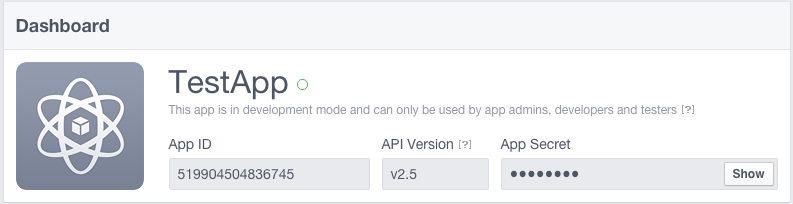
Then type in the following command in your Terminal, where APP_ID and APP_NAME are the values from the Facebook Developer portal .
You can replace APP_NAME and APP_ID in config.xml file.
Now you'll need to add the native platforms you'll be using to your app in the Facebook Developer portal under your app's Settings:
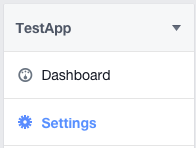
Click 'Add Platform'.
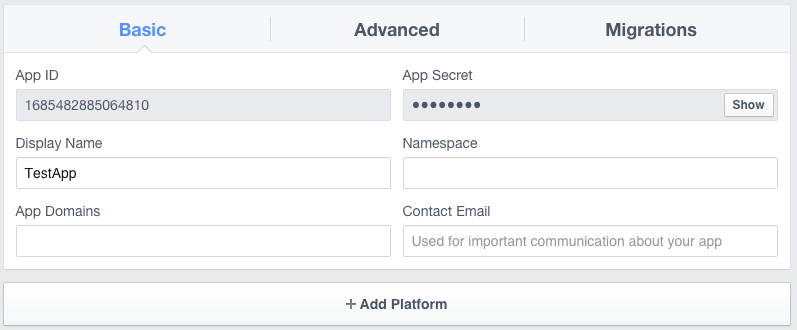
Now you need to open your project's config.xmlfile, found in the root directory of your project.
You need to copy your id , You are free to keep any id that unique.
iOS Install
Under 'Bundle ID', add the id from your config.xml file:

CheckSingle Sign On.
Android Install
Add platform android
Set your Google Play Package Name. You can find your name in your platforms/android/AndroidManifest.xml file.
<manifest android:hardwareAccelerated="true" android:versionCode="1" android:versionName="0.0.1" package="com.ionicframework.ionic2fblogin864493" xmlns:android="[[[[http://schemas.android.com/apk/res/android">](http://schemas.android.com/apk/res/android">](http://schemas.android.com/apk/res/android">](http://schemas.android.com/apk/res/android">)](http://schemas.android.com/apk/res/android">](http://schemas.android.com/apk/res/android">](http://schemas.android.com/apk/res/android">](http://schemas.android.com/apk/res/android">))](http://schemas.android.com/apk/res/android">](http://schemas.android.com/apk/res/android">](http://schemas.android.com/apk/res/android">](http://schemas.android.com/apk/res/android">)](http://schemas.android.com/apk/res/android">](http://schemas.android.com/apk/res/android">](http://schemas.android.com/apk/res/android">](http://schemas.android.com/apk/res/android">)))\);
Check Single Sign On
Set the Class Name to com.facebook.FacebookActivity
Generate your own [Key Hash](https://ionicthemes.com/tutorials/about/ionic2-facebook-login). please follow that tutorial how to create key Hash.
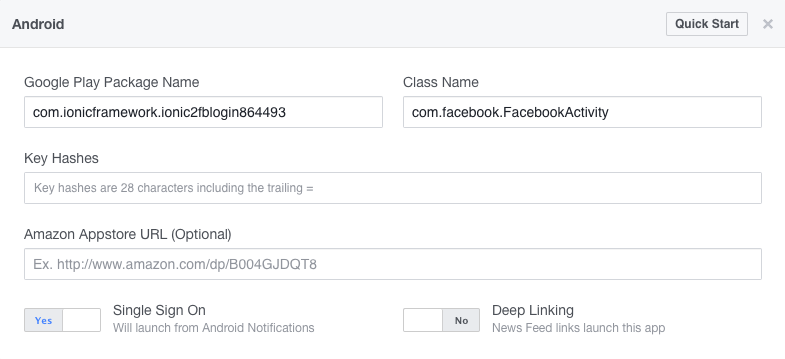
If you have follow all those setup properly, you will accomplish your mission :). You may also follow these article that might help you ionic facebook native and ionic facebook native 2.
Create Twitter App ID and setup of user Login
Go to https://fabric.io and create account or Login.
Navigate to https://fabric.io/kits/android/crashlytics/install and click on Add your API key on right side

- Copy your API key and replace API of Config.xml FABRIC_KEY .
Now you need to goto https://apps.twitter.com and create a new app you need to enter value in all the required fields.
Click on Key and access token tab.
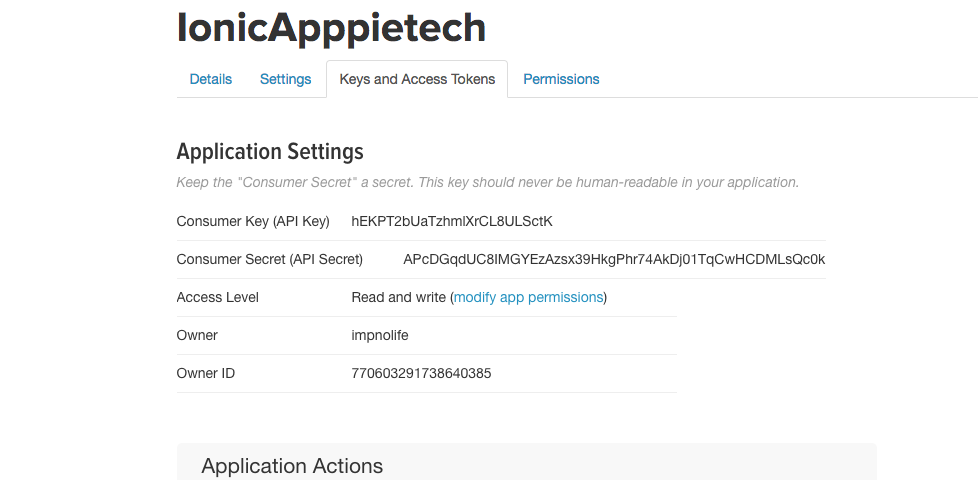
- Copy that API key and API Secret key to your XML file . These 2 information also needed in your Firebase twitter setup.
Please be patience if you are looking to integrate Native social Login to your app . It take lots time sometime if you doing it First time need to spent a days on this as well. Cordova based normal social login is very easy but in that user need to login with there credential each time we open app in App browser but In case of Native it access info from user install app on device. In future if they make process simpler we will update our docs as well.
Once you setup native Module better Delete your old platform and install platform again so new platofrm will sink with your new config.xml file where you added all the social key stuff.