Image Storage
We store all the image to http://cloudinary.com/ but you are to use any storage Firebase Storage or AWS S3 anything as you like. We are using Cloudinary because it optimize the images and give you thumbnail size you needed in fly no need to write a single line of code for generate different size of same images.
You need to Create a account if you don't have or Login to your account. You need to update Cloud Name and uploadPreset .
APP > Services > constant.services.ts
Once you Login to Cloudinary navigate to Dashboard page and you can see Cloud Name
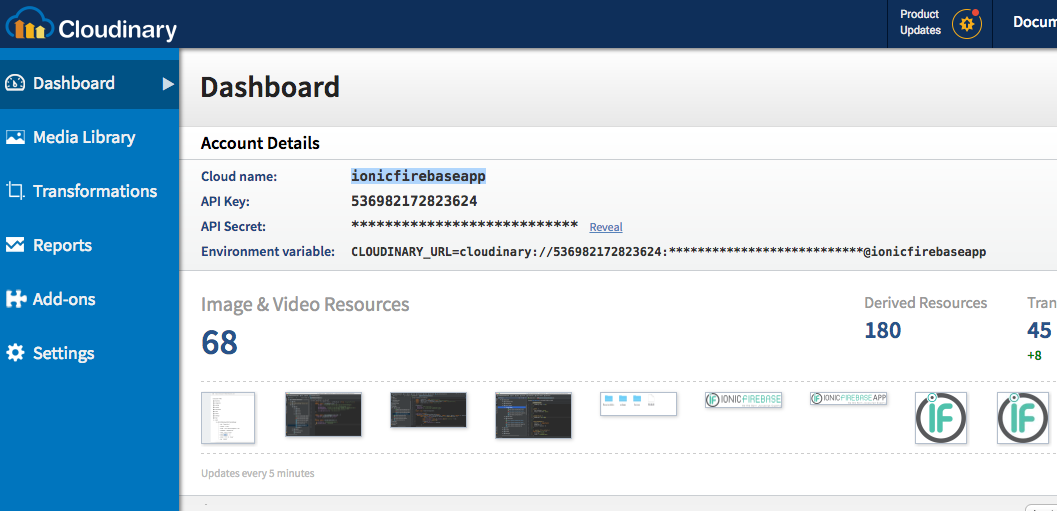
For uploadPreset you need to go into Settings > upload page you can see this section on bottom of that page
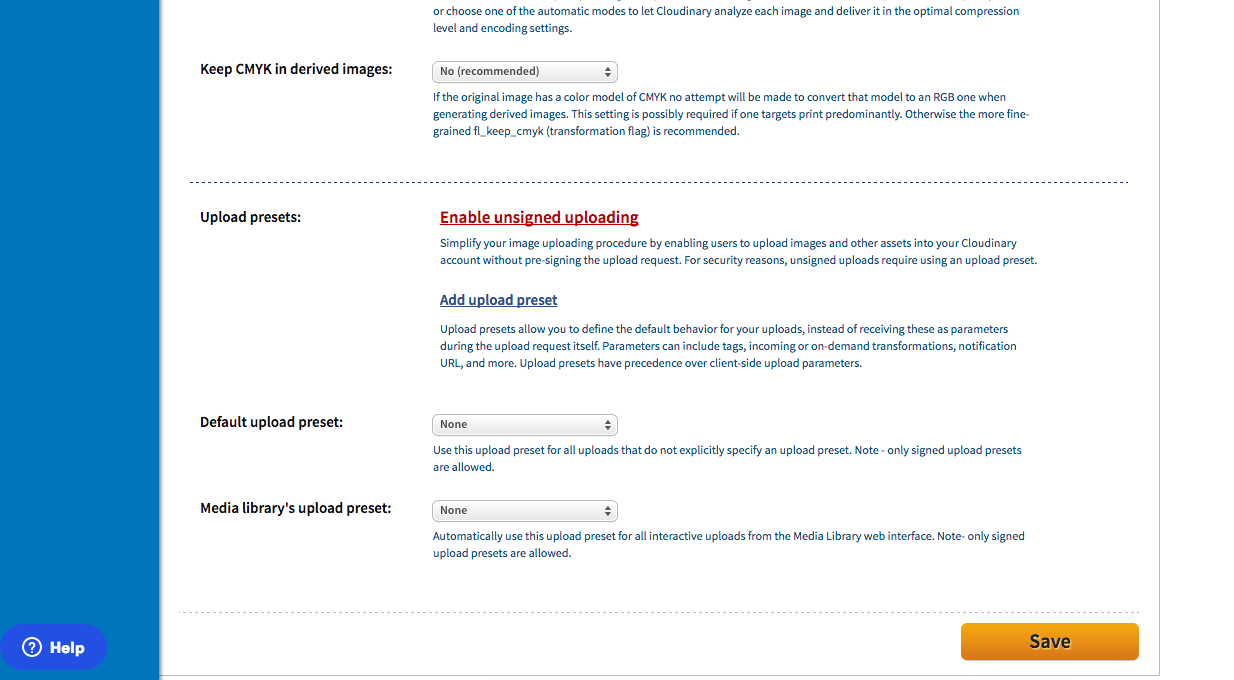
Click on Enable unsigned uploading and then u can see presets Name you can copy and paste to config file and you are done. Now all the Item image you uploading going through Cloudinary.