Downloaded Zip File Structure
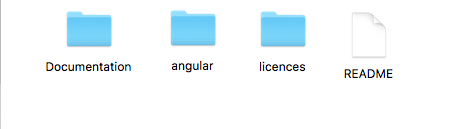
Documentation : It will explain how to setup this project, configure and customize the application .
License : Terms and conditions for use, reproduction and distribution of this software piece .
angular : Angular UI version available in this directory . It develop with latest angular 5.X version with angular-cli . It has more than 100 components and page UI . All the product data render through JSON file . It's quite easy to integrate any Rest API and easy to customize to build any type web applications.
React : React + Redux version coming very soon .
Angular Code Structure
Inside app folder we have all the project File.
This project created with angular-cli and follow modular approach. You can changes it as own needs.
src > app: It's a main folder where you start own development work .

Layout: It have some common module that will use throughout the app like header and footer components.
Pages: It contains all the page modules like Home, Shop , Account , UI Components etc. You can Go inside any of these modules and you can see it has several components that we import in our module.ts . All these submodule then imported in our main module app.module.ts . You can remove or delete or add any components inside any module .
typeScript: Some of MDB component we have added inside this directory like calendar , timepicker etc. You don't need to do anything inside this directory.
Components CSS: If you want to customize any components css directly add own css inside components.scss file. You can see each component directory has HTML , SCSS and TS file. You can add all the custom css inside scss file.
src > asserts > Theme : It has all the scss file required in template .

main.scss: You can see in main.scss we have import each scss file. base , components , helpers , layout , modules , ng-bootstrap . If you want to change any of these scss file you can do as well . If you add any more modules you can create scss file in this directory and include into your main.scss . It is always best practice to write inside components so in future if we release next version it will easy for you to update project.