How To Run
Run in Web bowser
Open the Terminal and navigate to the DashboardWithApi directory and install NodeJS dependencies :
$ npm install
You need to update api URL current you can see it point to our Backend . First setup your own URL and upload to any server or you can install locally as well and replace this url with your own API url .
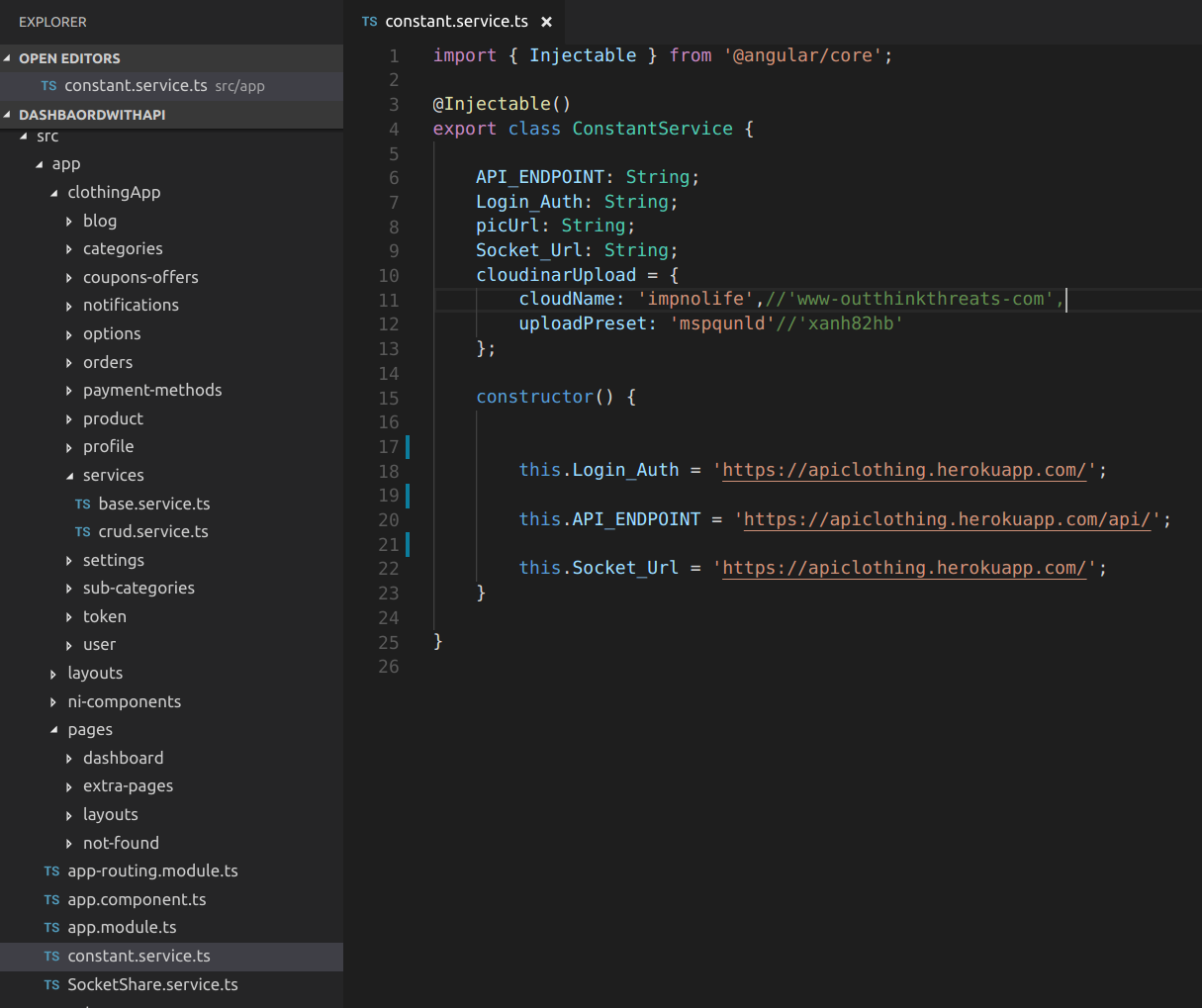
Once your node_modules lib installed successfully you can run app in own browser with
$ng serve
Production build :
` /**`**` $ng build --prod `**`**/ `
If there is any issue please google it or if you do not find any solution report us , we will look into it.